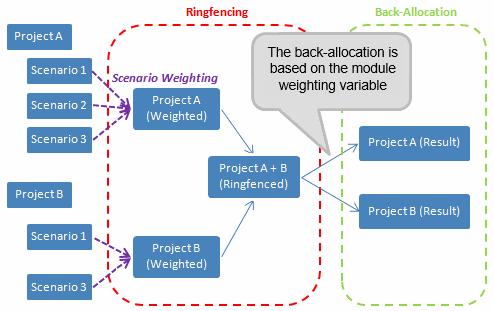Ringfencing
A 'ringfence' is typically used to describe a calculation that occurs at a specific granular level, but there are two ways of interpreting this. Suppose that a country has a corporate tax calculation at the business/country level, and a royalty at the field level. In this case it is common to identify the ringfence as being on royalty at the field level. This can be called the 'top down' interpretation.
It is important to know that ringfencing in Planning Space does not use the 'top down' interpretation, but instead uses a 'bottom up' interpretation. By default, each project is calculated independently and Planning Space requires a ringfence node to force a calculation to occur at some higher level, that is, Planning Space forces an aggregation to occur for that specific calculation.
Generally, the level at which a fiscal calculation must occur is determined by the fiscal rules of a national (country) regime, sometimes modified by the terms of individual contracts such as happens with Production Sharing Contracts (PSCs).
There are several techniques used to aggregate projects into a single economic entity, and also to examine the differences between versions and/or groups of projects. These are some of the common situations:
- Aggregation of several projects into a single unit for royalty
- Aggregation of several projects for a corporate tax calculation
- Aggregation of several projects into a single PSC
- Multiple incremental development options
- Sequential incremental development options
Royalty
Many royalty calculations are tiered, with royalty rates rising at specified production thresholds. The royalty tends to be defined at a field level but the projects may represent a sub-set of the fields such as wells. If each well were calculated separately, then each could be taken to be in a low(er) royalty tier, thereby generating an incorrect royalty result overall.
To solve this, royalty is normally ringfenced to ensure that it is calculated at the group level. The resulting total royalty is then back-allocated to the individual projects.
It may not be necessary to apply a ringfence for some regimes: If the rules for royalty calculation are linear, for example royalty is a flat 10%, then it makes no difference if it is calculated at the project level or at an aggregated level.
Corporate tax
A corporate tax ringfence applied to a group of projects can lead to better calculation accuracy where corporate tax is calculated for the entire group, and the results are back-allocated to the individual projects.
The viability of this kind of calculation depends on the number of projects. For a group containing a very large number of projects it may not be practical to calculate the entire group ringfenced. In this situation, a typical way of working is to assume that overall there is a profit-making position and, when calculating a project, to allow a loss to generate a negative tax result. When aggregated with all the other projects, the aggregated tax will be positive. This tends to produce a more accurate view of the actual situation since it prevents carry-forward from being calculated at a project level.
Block-level PSC terms
A PSC generally applies to a block. If the block contains multiple fields, then it is likely that terms such as Royalty, Cost Recovery and Profit Oil must be calculated at the block (group) level.
For example, a PSC covers a block that contains three fields which are separate projects with independent facilities and different start dates. However, from the economic point of view, they are treated as a single entity with cost recovery and profit being calculated at the group level.
Configuration of Ringfence Calculations
In order to calculate ringfenced results, it is necessary to configure regimes, hierarchies, and result sets appropriately.
In the Regime Library workspace, modules within a regime can either be enabled or disabled for ringfence purposes. Modules that have been enabled can be added to ringfence module groups. For more information, see Ringfence a module.
In the Manage Inputs workspace, ringfences can be added to folders within hierarchies, to reflect the calculation requirements of the projects within them. For more information, see Apply ringfencing to projects.
Lastly, when calculating a result set, the ringfence setting must be switched on (see Standard result set).
Ringfencing and multiple scenarios
In a ringfence calculation, the inputs for the selected module(s) are aggregated, based on the projects included in the ringfence. Where there are multiple scenarios in the projects the inputs are weighted prior to aggregation, as shown in the diagram below.
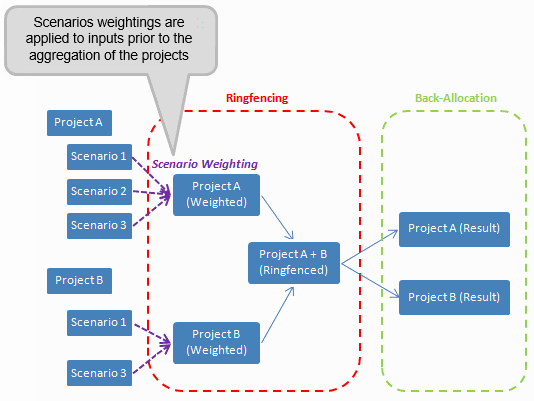
The results for the ringfenced modules are then back-allocated to the projects based on the weighting variable specified for that module. (For more information on configuring the weighting variable, see Logic editor.)